注意
跳转到末尾 下载完整的示例代码。
plot_parallel_coordinate
- optuna.visualization.matplotlib.plot_parallel_coordinate(study, params=None, *, target=None, target_name='Objective Value')[源码]
使用 Matplotlib 绘制研究中的高维参数关系图。
请注意,如果参数包含缺失值,则不绘制具有缺失值的试验。
另请参阅
- 参数:
- 返回:
一个
matplotlib.axes.Axes对象。- 返回类型:
注意
于 v2.2.0 添加为实验性功能。接口可能在未来版本中更改,恕不另行通知。请参阅 https://github.com/optuna/optuna/releases/tag/v2.2.0。
下面的代码片段展示了如何绘制高维参数关系图。
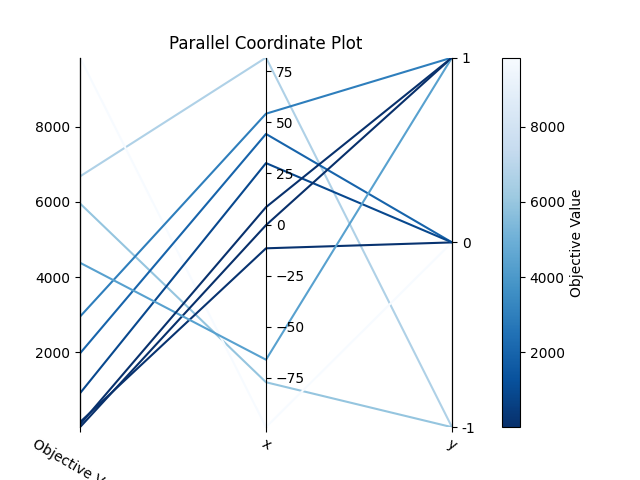
/home/docs/checkouts/readthedocs.org/user_builds/optuna/checkouts/stable/docs/visualization_matplotlib_examples/optuna.visualization.matplotlib.parallel_coordinate.py:25: ExperimentalWarning:
optuna.visualization.matplotlib._parallel_coordinate.plot_parallel_coordinate is experimental (supported from v2.2.0). The interface can change in the future.
<Axes: title={'center': 'Parallel Coordinate Plot'}>
import optuna
def objective(trial):
x = trial.suggest_float("x", -100, 100)
y = trial.suggest_categorical("y", [-1, 0, 1])
return x**2 + y
sampler = optuna.samplers.TPESampler(seed=10)
study = optuna.create_study(sampler=sampler)
study.optimize(objective, n_trials=10)
optuna.visualization.matplotlib.plot_parallel_coordinate(study, params=["x", "y"])
脚本总运行时间: (0 分钟 0.388 秒)